

November 21, 2014
Microsoft Dynamics NAV is “IN” and “ON”

I attended the Technical Symposium for Microsoft Dynamics NAV last week, which was held as part of the Microsoft Dynamics Partner Summit 2014 in Bali. It was great to meet the many NAV people from all over Asia, and even better to hear directly from the Microsoft product team, from Denmark.
Cloud transformation and business solutions
The main topic of the Partner Summit was cloud transformation, and what it means for businesses and business solutions. A business solution is a system which supports business processes, e.g. from order to payments. It helps communication and collaboration with business partners and colleagues, provides feedback and delivers business insights. Fundamentally, a business solution provides control, so the business can concentrate on increasing profits and therefore drive growth. Ideally, this should all be available wherever you work from – in the office at home, on the road… and this is where the transformation to the cloud becomes important. Today, Microsoft is the only vendor who can offer acomplete business solution with Microsoft Dynamics NAV “in” Office 365 and “on” Microsoft Azure.
Office 365 is more than just emails in a web browser. It offers the entire Microsoft Office package either online in the browser or installed on your desktop, gives you storage space in the cloud, collaboration and team sites with Sharepoint, and now also Microsoft Dynamics NAV. That doesn’t necessarily mean that Microsoft Dynamics NAV has to be installed on Microsoft servers in the cloud (Azure). A hybrid deployment option is also possible, with Microsoft Dynamics NAV installed on premise but integrated with Office 365 in the cloud, and this all with a single sign on.

Previewing Microsoft Dynamics NAV 2015
Microsoft Dynamics NAV 2015 was released last month (October 2014) and comes of course with new features. But we have also seen enhancements and features in the recent cumulated updates, which are released monthly. I’m sure we will see major release cycles accelerate even more and we may need to change our way of thinking about version names in the future. It won’t matter anymore if we call it Microsoft Dynamics NAV 2013, 2015 or maybe next 2016 or 2017, because it will always be Microsoft Dynamics NAV on the latest version every month.
The Tablet Client is one of the biggest highlights for me in Microsoft Dynamics NAV 2015. In addition to the Windows and Web Client, it’s now possible to download an app from the relevant store and connect to Microsoft Dynamics NAV. The app is available for all platforms, so it doesn’t matter if you use an iPad or Android tablet, or my favourite, the Windows Surface.

Document Reporting with Microsoft Word is another great new feature. Microsoft Word can now be used as an alternative to the built-in SQL Server Reporting Services (SSRS) reports. This makes it much easier for users to make layout changes on document reports, like an invoice. I downloaded a template from Office online, mapped the fields, imported the template and ran the report to generate an invoice. That’s it, it is really that easy!
It wouldn’t be a technical symposium without heaps of tech stuff. The new upgrade and administration tools Microsoft provides for us partners will make our lives easier. With the help of PowerShell scripts we can now export, merge and import objects automatically, set up a new server or a new tenant, deploy a NAV database onto an Azure machine, etc. Very exciting, at least for us techies!




.jpg)


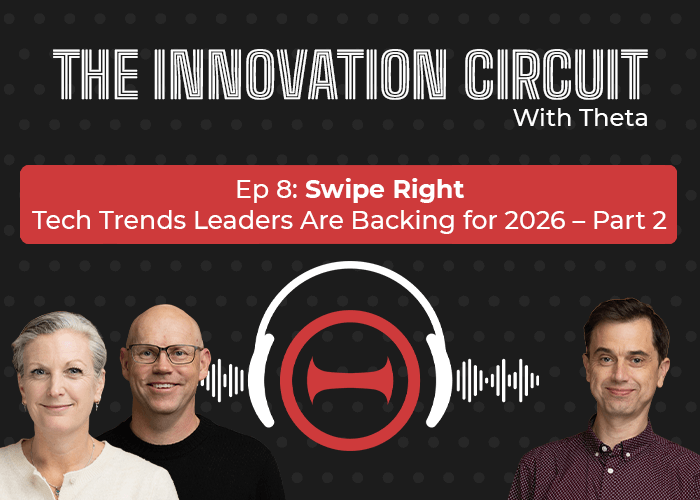
.png)

